YoutubeGPT 🤖
Read the article to know how it works: Medium Article
With Youtube GPT you will be able to extract all the information from a video on YouTube just by pasting the video link.
You will obtain the transcription, the embedding of each segment and also ask questions to the video through a chat.
All code was written with the help of Code GPT

# Features
- Video transcription with **OpenAI Whisper**
- Embedding Transcript Segments with the OpenAI API (**text-embedding-ada-002**)
- Chat with the video using **streamlit-chat** and OpenAI API (**text-davinci-003**)
# Example
For this example we are going to use this video from The PyCoach
https://youtu.be/lKO3qDLCAnk
Add the video URL and then click Start Analysis
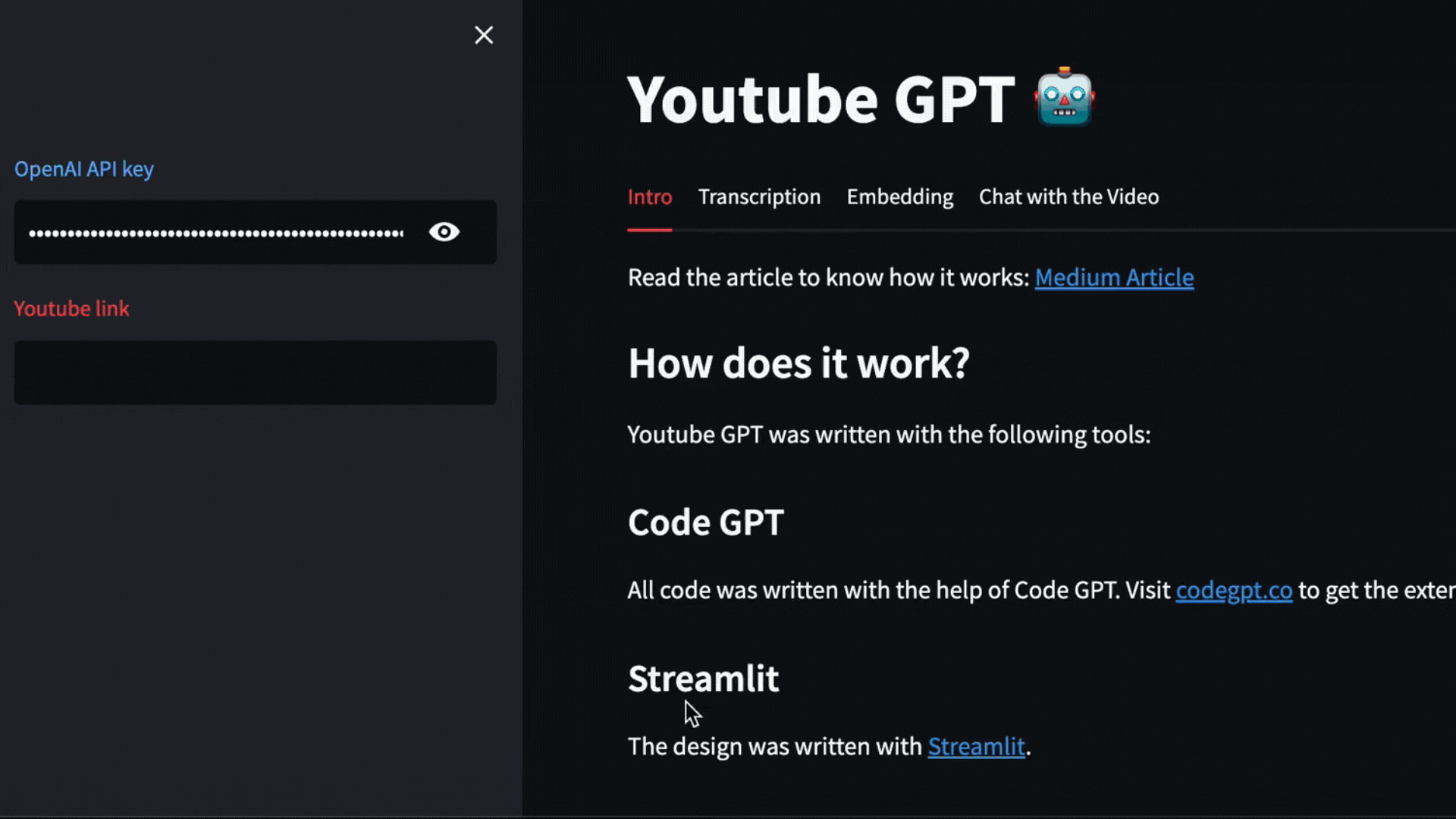
## Pytube and OpenAI Whisper
The video will be downloaded with pytube and then OpenAI Whisper will take care of transcribing and segmenting the video.
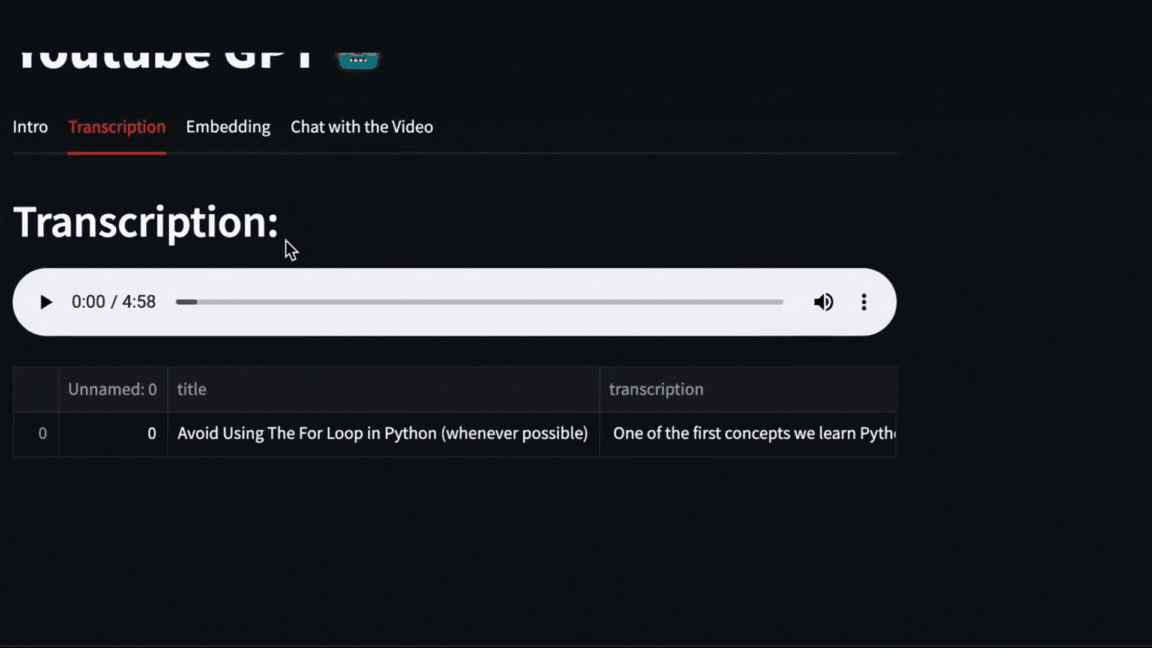
```python
# Get the video
youtube_video = YouTube(youtube_link)
streams = youtube_video.streams.filter(only_audio=True)
mp4_video = stream.download(filename='youtube_video.mp4')
audio_file = open(mp4_video, 'rb')
# whisper load base model
model = whisper.load_model('base')
# Whisper transcription
output = model.transcribe("youtube_video.mp4")
```
## Embedding with "text-embedding-ada-002"
We obtain the vectors with **text-embedding-ada-002** of each segment delivered by whisper
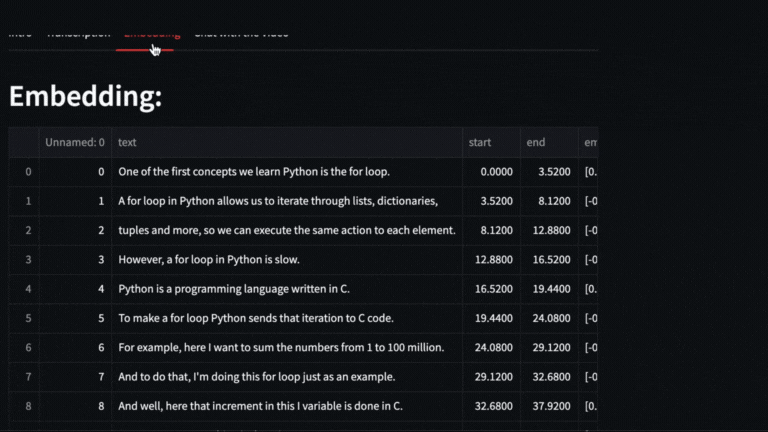
```python
# Embeddings
segments = output['segments']
for segment in segments:
openai.api_key = user_secret
response = openai.Embedding.create(
input= segment["text"].strip(),
model="text-embedding-ada-002"
)
embeddings = response['data'][0]['embedding']
meta = {
"text": segment["text"].strip(),
"start": segment['start'],
"end": segment['end'],
"embedding": embeddings
}
data.append(meta)
pd.DataFrame(data).to_csv('word_embeddings.csv')
```
## OpenAI GPT-3
We make a question to the vectorized text, we do the search of the context and then we send the prompt with the context to the model "text-davinci-003"
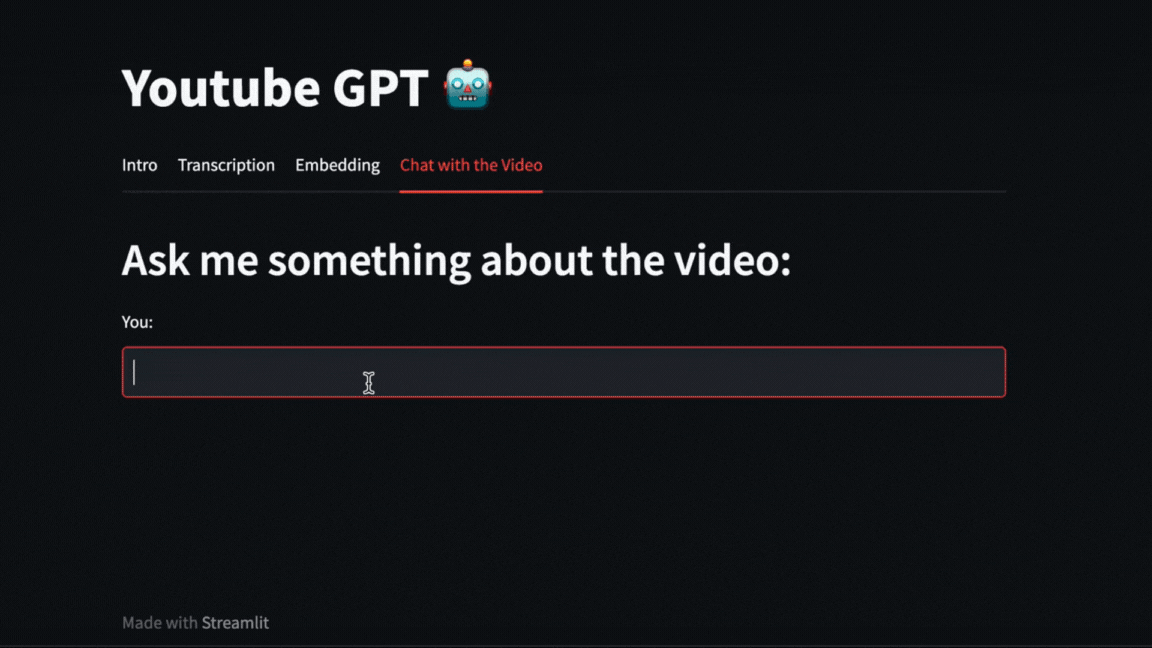
We can even ask direct questions about what happened in the video. For example, here we ask about how long the exercise with Numpy that Pycoach did in the video took.
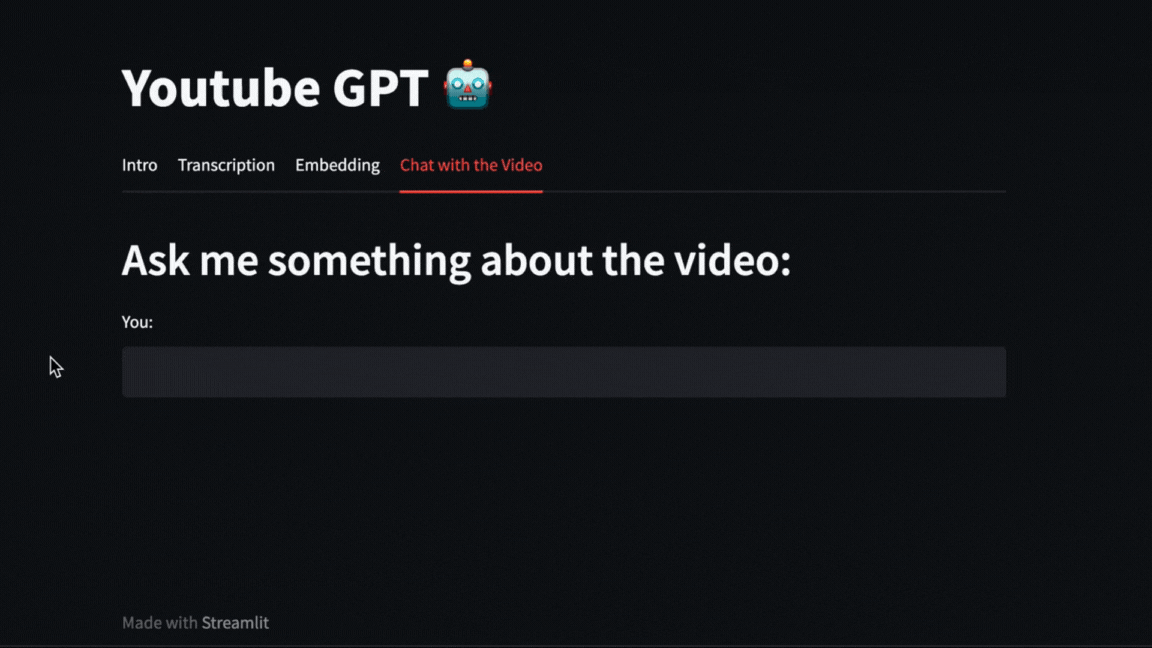
# Running Locally
1. Clone the repository
```bash
git clone https://github.com/davila7/youtube-gpt
cd youtube-gpt
```
2. Install dependencies
These dependencies are required to install with the requirements.txt file:
* streamlit
* streamlit_chat
* matplotlib
* plotly
* scipy
* sklearn
* pandas
* numpy
* git+https://github.com/openai/whisper.git
* pytube
* openai-whisper
```bash
pip install -r requirements.txt
```
3. Run the Streamlit server
```bash
streamlit run app.py
```
## Upcoming Features 🚀
- Semantic search with embedding
- Chart with emotional analysis
- Connect with Pinecone
