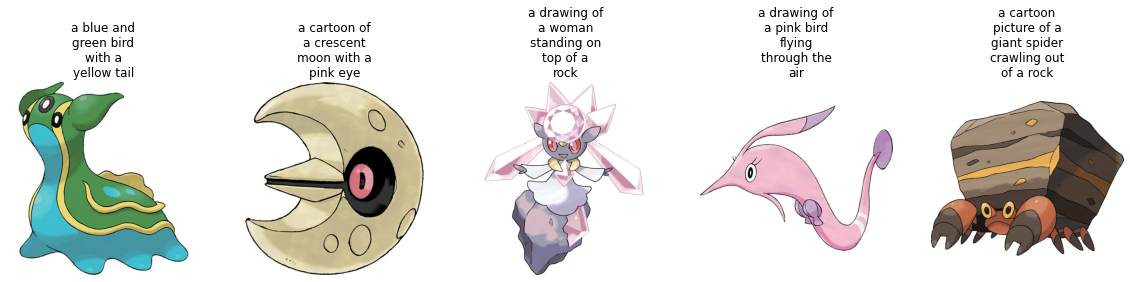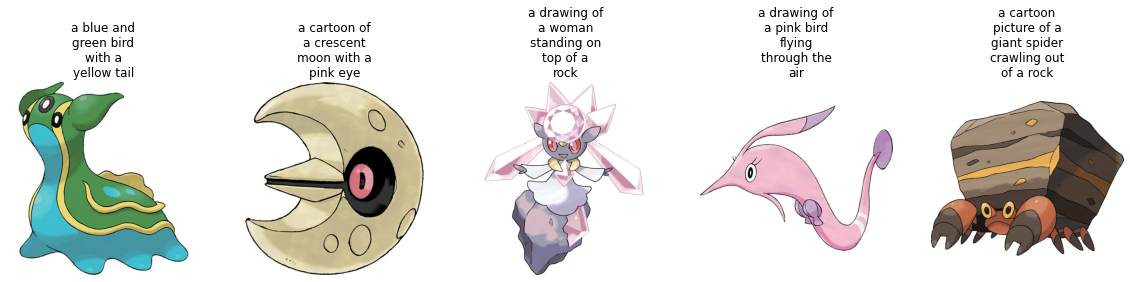# Image captioning
[[open-in-colab]]
Image captioning is the task of predicting a caption for a given image. Common real world applications of it include
aiding visually impaired people that can help them navigate through different situations. Therefore, image captioning
helps to improve content accessibility for people by describing images to them.
This guide will show you how to:
* Fine-tune an image captioning model.
* Use the fine-tuned model for inference.
Before you begin, make sure you have all the necessary libraries installed:
```bash
pip install transformers datasets evaluate -q
pip install jiwer -q
```
We encourage you to log in to your Hugging Face account so you can upload and share your model with the community. When prompted, enter your token to log in:
```python
from huggingface_hub import notebook_login
notebook_login()
```
## Load the Pokémon BLIP captions dataset
Use the 🤗 Dataset library to load a dataset that consists of {image-caption} pairs. To create your own image captioning dataset
in PyTorch, you can follow [this notebook](https://github.com/NielsRogge/Transformers-Tutorials/blob/master/GIT/Fine_tune_GIT_on_an_image_captioning_dataset.ipynb).
```python
from datasets import load_dataset
ds = load_dataset("lambdalabs/pokemon-blip-captions")
ds
```
```bash
DatasetDict({
train: Dataset({
features: ['image', 'text'],
num_rows: 833
})
})
```
The dataset has two features, `image` and `text`.
Many image captioning datasets contain multiple captions per image. In those cases, a common strategy is to randomly sample a caption amongst the available ones during training.
Split the dataset’s train split into a train and test set with the [~datasets.Dataset.train_test_split] method:
```python
ds = ds["train"].train_test_split(test_size=0.1)
train_ds = ds["train"]
test_ds = ds["test"]
```
Let's visualize a couple of samples from the training set.
```python
from textwrap import wrap
import matplotlib.pyplot as plt
import numpy as np
def plot_images(images, captions):
plt.figure(figsize=(20, 20))
for i in range(len(images)):
ax = plt.subplot(1, len(images), i + 1)
caption = captions[i]
caption = "\n".join(wrap(caption, 12))
plt.title(caption)
plt.imshow(images[i])
plt.axis("off")
sample_images_to_visualize = [np.array(train_ds[i]["image"]) for i in range(5)]
sample_captions = [train_ds[i]["text"] for i in range(5)]
plot_images(sample_images_to_visualize, sample_captions)
```
## Preprocess the dataset
Since the dataset has two modalities (image and text), the pre-processing pipeline will preprocess images and the captions.
To do so, load the processor class associated with the model you are about to fine-tune.
```python
from transformers import AutoProcessor
checkpoint = "microsoft/git-base"
processor = AutoProcessor.from_pretrained(checkpoint)
```
The processor will internally pre-process the image (which includes resizing, and pixel scaling) and tokenize the caption.
```python
def transforms(example_batch):
images = [x for x in example_batch["image"]]
captions = [x for x in example_batch["text"]]
inputs = processor(images=images, text=captions, padding="max_length")
inputs.update({"labels": inputs["input_ids"]})
return inputs
train_ds.set_transform(transforms)
test_ds.set_transform(transforms)
```
With the dataset ready, you can now set up the model for fine-tuning.
## Load a base model
Load the ["microsoft/git-base"](https://huggingface.co/microsoft/git-base) into a [`AutoModelForCausalLM`](https://huggingface.co/docs/transformers/model_doc/auto#transformers.AutoModelForCausalLM) object.
```python
from transformers import AutoModelForCausalLM
model = AutoModelForCausalLM.from_pretrained(checkpoint)
```
## Evaluate
Image captioning models are typically evaluated with the [Rouge Score](https://huggingface.co/spaces/evaluate-metric/rouge) or [Word Error Rate](https://huggingface.co/spaces/evaluate-metric/wer). For this guide, you will use the Word Error Rate (WER).
We use the 🤗 Evaluate library to do so. For potential limitations and other gotchas of the WER, refer to [this guide](https://huggingface.co/spaces/evaluate-metric/wer).
```python
from evaluate import load
import torch
wer = load("wer")
def compute_metrics(eval_pred):
logits, labels = eval_pred
predicted = logits.argmax(-1)
decoded_labels = processor.batch_decode(labels, skip_special_tokens=True)
decoded_predictions = processor.batch_decode(predicted, skip_special_tokens=True)
wer_score = wer.compute(predictions=decoded_predictions, references=decoded_labels)
return {"wer_score": wer_score}
```
## Train!
Now, you are ready to start fine-tuning the model. You will use the 🤗 [`Trainer`] for this.
First, define the training arguments using [`TrainingArguments`].
```python
from transformers import TrainingArguments, Trainer
model_name = checkpoint.split("/")[1]
training_args = TrainingArguments(
output_dir=f"{model_name}-pokemon",
learning_rate=5e-5,
num_train_epochs=50,
fp16=True,
per_device_train_batch_size=32,
per_device_eval_batch_size=32,
gradient_accumulation_steps=2,
save_total_limit=3,
evaluation_strategy="steps",
eval_steps=50,
save_strategy="steps",
save_steps=50,
logging_steps=50,
remove_unused_columns=False,
push_to_hub=True,
label_names=["labels"],
load_best_model_at_end=True,
)
```
Then pass them along with the datasets and the model to 🤗 Trainer.
```python
trainer = Trainer(
model=model,
args=training_args,
train_dataset=train_ds,
eval_dataset=test_ds,
compute_metrics=compute_metrics,
)
```
To start training, simply call [`~Trainer.train`] on the [`Trainer`] object.
```python
trainer.train()
```
You should see the training loss drop smoothly as training progresses.
Once training is completed, share your model to the Hub with the [`~Trainer.push_to_hub`] method so everyone can use your model:
```python
trainer.push_to_hub()
```
## Inference
Take a sample image from `test_ds` to test the model.
```python
from PIL import Image
import requests
url = "https://huggingface.co/datasets/sayakpaul/sample-datasets/resolve/main/pokemon.png"
image = Image.open(requests.get(url, stream=True).raw)
image
```
Prepare image for the model.
```python
device = "cuda" if torch.cuda.is_available() else "cpu"
inputs = processor(images=image, return_tensors="pt").to(device)
pixel_values = inputs.pixel_values
```
Call [`generate`] and decode the predictions.
```python
generated_ids = model.generate(pixel_values=pixel_values, max_length=50)
generated_caption = processor.batch_decode(generated_ids, skip_special_tokens=True)[0]
print(generated_caption)
```
```bash
a drawing of a pink and blue pokemon
```
Looks like the fine-tuned model generated a pretty good caption!