---
title: PhotoMaker
app_file: bm.py
sdk: gradio
sdk_version: 4.14.0
---

## PhotoMaker: Customizing Realistic Human Photos via Stacked ID Embedding
[[Paper](https://huggingface.co/papers/2312.04461)] [[Project Page](https://photo-maker.github.io)] [[Model Card](https://huggingface.co/TencentARC/PhotoMaker)]
[[🤗 Demo (Realistic)](https://huggingface.co/spaces/TencentARC/PhotoMaker)] [[🤗 Demo (Stylization)](https://huggingface.co/spaces/TencentARC/PhotoMaker-Style)]
If the ID fidelity is not enough for you, please try our [stylization application](https://huggingface.co/spaces/TencentARC/PhotoMaker-Style), you may be pleasantly surprised.
---
Official implementation of **[PhotoMaker: Customizing Realistic Human Photos via Stacked ID Embedding](https://huggingface.co/papers/2312.04461)**.
### 🌠 **Key Features:**
1. Rapid customization **within seconds**, with no additional LoRA training.
2. Ensures impressive ID fidelity, offering diversity, promising text controllability, and high-quality generation.
3. Can serve as an **Adapter** to collaborate with other Base Models alongside LoRA modules in community.
---
❗❗ Note: If there are any PhotoMaker based resources and applications, please leave them in the [discussion](https://github.com/TencentARC/PhotoMaker/discussions/36) and we will list them in the [Related Resources](https://github.com/TencentARC/PhotoMaker?tab=readme-ov-file#related-resources) section in README file.
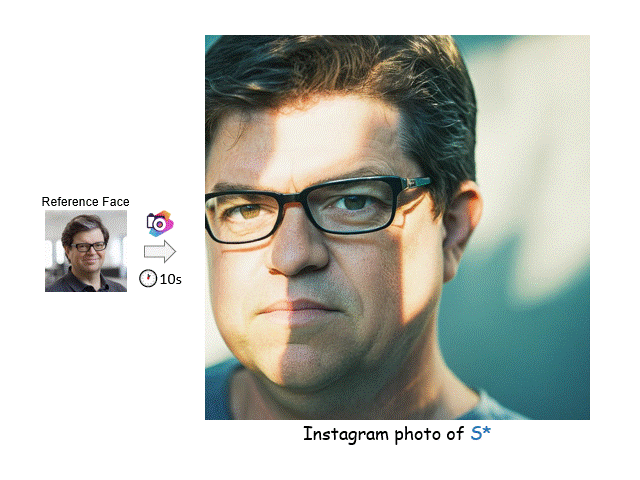
## 🚩 **New Features/Updates**
- ✅ Jan. 15, 2024. We release PhotoMaker.
---
## 🔥 **Examples**
### Realistic generation
- [](https://huggingface.co/spaces/TencentARC/PhotoMaker)
- [**PhotoMaker notebook demo**](photomaker_demo.ipynb)


### Stylization generation
Note: only change the base model and add the LoRA modules for better stylization
- [](https://huggingface.co/spaces/TencentARC/PhotoMaker-Style)
- [**PhotoMaker-Style notebook demo**](photomaker_style_demo.ipynb)


# 🔧 Dependencies and Installation
- Python >= 3.8 (Recommend to use [Anaconda](https://www.anaconda.com/download/#linux) or [Miniconda](https://docs.conda.io/en/latest/miniconda.html))
- [PyTorch >= 2.0.0](https://pytorch.org/)
```bash
conda create --name photomaker python=3.10
conda activate photomaker
pip install -U pip
# Install requirements
pip install -r requirements.txt
# Install photomaker
pip install git+https://github.com/TencentARC/PhotoMaker.git
```
Then you can run the following command to use it
```python
from photomaker import PhotoMakerStableDiffusionXLPipeline
```
# ⏬ Download Models
The model will be automatically downloaded through following two lines:
```python
from huggingface_hub import hf_hub_download
photomaker_path = hf_hub_download(repo_id="TencentARC/PhotoMaker", filename="photomaker-v1.bin", repo_type="model")
```
You can also choose to download manually from this [url](https://huggingface.co/TencentARC/PhotoMaker).
# 💻 How to Test
## Use like [diffusers](https://github.com/huggingface/diffusers)
- Dependency
```py
import torch
import os
from diffusers.utils import load_image
from diffusers import EulerDiscreteScheduler
from photomaker import PhotoMakerStableDiffusionXLPipeline
### Load base model
pipe = PhotoMakerStableDiffusionXLPipeline.from_pretrained(
base_model_path, # can change to any base model based on SDXL
torch_dtype=torch.bfloat16,
use_safetensors=True,
variant="fp16"
).to(device)
### Load PhotoMaker checkpoint
pipe.load_photomaker_adapter(
os.path.dirname(photomaker_path),
subfolder="",
weight_name=os.path.basename(photomaker_path),
trigger_word="img" # define the trigger word
)
pipe.scheduler = EulerDiscreteScheduler.from_config(pipe.scheduler.config)
### Also can cooperate with other LoRA modules
# pipe.load_lora_weights(os.path.dirname(lora_path), weight_name=lora_model_name, adapter_name="xl_more_art-full")
# pipe.set_adapters(["photomaker", "xl_more_art-full"], adapter_weights=[1.0, 0.5])
pipe.fuse_lora()
```
- Input ID Images
```py
### define the input ID images
input_folder_name = './examples/newton_man'
image_basename_list = os.listdir(input_folder_name)
image_path_list = sorted([os.path.join(input_folder_name, basename) for basename in image_basename_list])
input_id_images = []
for image_path in image_path_list:
input_id_images.append(load_image(image_path))
```
- Generation
```py
# Note that the trigger word `img` must follow the class word for personalization
prompt = "a half-body portrait of a man img wearing the sunglasses in Iron man suit, best quality"
negative_prompt = "(asymmetry, worst quality, low quality, illustration, 3d, 2d, painting, cartoons, sketch), open mouth, grayscale"
generator = torch.Generator(device=device).manual_seed(42)
images = pipe(
prompt=prompt,
input_id_images=input_id_images,
negative_prompt=negative_prompt,
num_images_per_prompt=1,
num_inference_steps=num_steps,
start_merge_step=10,
generator=generator,
).images[0]
gen_images.save('out_photomaker.png')
```
## Start a local gradio demo
Run the following command:
```python
python gradio_demo/app.py
```
You could customize this script in [this file](gradio_demo/app.py).
## Usage Tips:
- Upload more photos of the person to be customized to improve ID fidelty. If the input is Asian face(s), maybe consider adding 'asian' before the class word, e.g., `asian woman img`
- When stylizing, does the generated face look too realistic? Adjust the Style strength to 30-50, the larger the number, the less ID fidelty, but the stylization ability will be better. You could also try out other base models or LoRAs with good stylization effects.
- For faster speed, reduce the number of generated images and sampling steps. However, please note that reducing the sampling steps may compromise the ID fidelity.
# Related Resources
- [Replicate demo of PhotoMaker](https://replicate.com/jd7h/photomaker) by [@yorickvP](https://github.com/yorickvP), transfer PhotoMaker to replicate.
- [Windows version of PhotoMaker](https://github.com/bmaltais/PhotoMaker/tree/v1.0.1) by [@bmaltais](https://github.com/bmaltais), easy to deploy PhotoMaker on Windows. The description can be found in [this link](https://github.com/TencentARC/PhotoMaker/discussions/36#discussioncomment-8156199).
# 🤗 Acknowledgements
- PhotoMaker is co-hosted by Tencent ARC Lab and Nankai University [MCG-NKU](https://mmcheng.net/cmm/).
- Inspired from many excellent demos and repos, including [IP-Adapter](https://github.com/tencent-ailab/IP-Adapter), [multimodalart/Ip-Adapter-FaceID](https://huggingface.co/spaces/multimodalart/Ip-Adapter-FaceID), [FastComposer](https://github.com/mit-han-lab/fastcomposer), and [T2I-Adapter](https://github.com/TencentARC/T2I-Adapter). Thanks for their great works!
- Thanks for Venus team in Tencent PCG for their feedback and suggestions.
- Thanks for HuggingFace team for their generous support!
# Disclaimer
This project strives to positively impact the domain of AI-driven image generation. Users are granted the freedom to create images using this tool, but they are expected to comply with local laws and utilize it in a responsible manner. The developers do not assume any responsibility for potential misuse by users.
# BibTeX
If you find PhotoMaker useful for your research and applications, please cite using this BibTeX:
```bibtex
@article{li2023photomaker,
title={PhotoMaker: Customizing Realistic Human Photos via Stacked ID Embedding},
author={Li, Zhen and Cao, Mingdeng and Wang, Xintao and Qi, Zhongang and Cheng, Ming-Ming and Shan, Ying},
booktitle={arXiv preprint arxiv:2312.04461},
year={2023}
}





