 # Flowise - Build LLM Apps Easily
[](https://github.com/FlowiseAI/Flowise/releases)
[](https://discord.gg/jbaHfsRVBW)
[](https://twitter.com/FlowiseAI)
[](https://star-history.com/#FlowiseAI/Flowise)
[](https://github.com/FlowiseAI/Flowise/fork)
English | [中文](./README-ZH.md)
# Flowise - Build LLM Apps Easily
[](https://github.com/FlowiseAI/Flowise/releases)
[](https://discord.gg/jbaHfsRVBW)
[](https://twitter.com/FlowiseAI)
[](https://star-history.com/#FlowiseAI/Flowise)
[](https://github.com/FlowiseAI/Flowise/fork)
English | [中文](./README-ZH.md)
Drag & drop UI to build your customized LLM flow
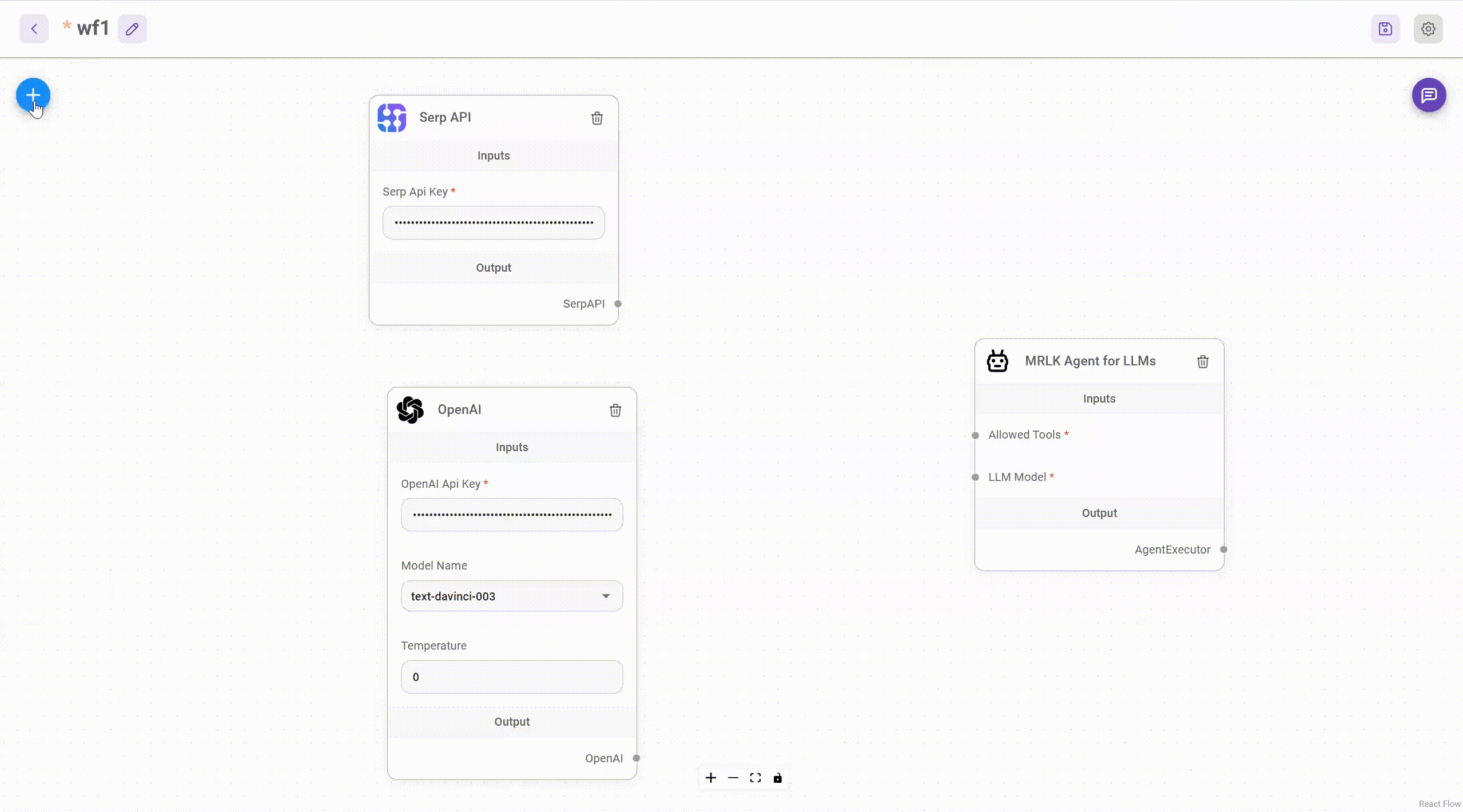 ## ⚡Quick Start
Download and Install [NodeJS](https://nodejs.org/en/download) >= 18.15.0
1. Install Flowise
```bash
npm install -g flowise
```
2. Start Flowise
```bash
npx flowise start
```
With username & password
```bash
npx flowise start --FLOWISE_USERNAME=user --FLOWISE_PASSWORD=1234
```
3. Open [http://localhost:3000](http://localhost:3000)
## 🐳 Docker
### Docker Compose
1. Go to `docker` folder at the root of the project
2. Copy `.env.example` file, paste it into the same location, and rename to `.env`
3. `docker-compose up -d`
4. Open [http://localhost:3000](http://localhost:3000)
5. You can bring the containers down by `docker-compose stop`
### Docker Image
1. Build the image locally:
```bash
docker build --no-cache -t flowise .
```
2. Run image:
```bash
docker run -d --name flowise -p 3000:3000 flowise
```
3. Stop image:
```bash
docker stop flowise
```
## 👨💻 Developers
Flowise has 3 different modules in a single mono repository.
- `server`: Node backend to serve API logics
- `ui`: React frontend
- `components`: Langchain components
### Prerequisite
- Install [Yarn v1](https://classic.yarnpkg.com/en/docs/install)
```bash
npm i -g yarn
```
### Setup
1. Clone the repository
```bash
git clone https://github.com/FlowiseAI/Flowise.git
```
2. Go into repository folder
```bash
cd Flowise
```
3. Install all dependencies of all modules:
```bash
yarn install
```
4. Build all the code:
```bash
yarn build
```
5. Start the app:
```bash
yarn start
```
You can now access the app on [http://localhost:3000](http://localhost:3000)
6. For development build:
- Create `.env` file and specify the `PORT` (refer to `.env.example`) in `packages/ui`
- Create `.env` file and specify the `PORT` (refer to `.env.example`) in `packages/server`
- Run
```bash
yarn dev
```
Any code changes will reload the app automatically on [http://localhost:8080](http://localhost:8080)
## 🔒 Authentication
To enable app level authentication, add `FLOWISE_USERNAME` and `FLOWISE_PASSWORD` to the `.env` file in `packages/server`:
```
FLOWISE_USERNAME=user
FLOWISE_PASSWORD=1234
```
## 🌱 Env Variables
Flowise support different environment variables to configure your instance. You can specify the following variables in the `.env` file inside `packages/server` folder. Read [more](https://github.com/FlowiseAI/Flowise/blob/main/CONTRIBUTING.md#-env-variables)
## 📖 Documentation
[Flowise Docs](https://docs.flowiseai.com/)
## 🌐 Self Host
Deploy Flowise self-hosted in your existing infrastructure, we support various [deployments](https://docs.flowiseai.com/configuration/deployment)
- [AWS](https://docs.flowiseai.com/deployment/aws)
- [Azure](https://docs.flowiseai.com/deployment/azure)
- [Digital Ocean](https://docs.flowiseai.com/deployment/digital-ocean)
- [GCP](https://docs.flowiseai.com/deployment/gcp)
-
## ⚡Quick Start
Download and Install [NodeJS](https://nodejs.org/en/download) >= 18.15.0
1. Install Flowise
```bash
npm install -g flowise
```
2. Start Flowise
```bash
npx flowise start
```
With username & password
```bash
npx flowise start --FLOWISE_USERNAME=user --FLOWISE_PASSWORD=1234
```
3. Open [http://localhost:3000](http://localhost:3000)
## 🐳 Docker
### Docker Compose
1. Go to `docker` folder at the root of the project
2. Copy `.env.example` file, paste it into the same location, and rename to `.env`
3. `docker-compose up -d`
4. Open [http://localhost:3000](http://localhost:3000)
5. You can bring the containers down by `docker-compose stop`
### Docker Image
1. Build the image locally:
```bash
docker build --no-cache -t flowise .
```
2. Run image:
```bash
docker run -d --name flowise -p 3000:3000 flowise
```
3. Stop image:
```bash
docker stop flowise
```
## 👨💻 Developers
Flowise has 3 different modules in a single mono repository.
- `server`: Node backend to serve API logics
- `ui`: React frontend
- `components`: Langchain components
### Prerequisite
- Install [Yarn v1](https://classic.yarnpkg.com/en/docs/install)
```bash
npm i -g yarn
```
### Setup
1. Clone the repository
```bash
git clone https://github.com/FlowiseAI/Flowise.git
```
2. Go into repository folder
```bash
cd Flowise
```
3. Install all dependencies of all modules:
```bash
yarn install
```
4. Build all the code:
```bash
yarn build
```
5. Start the app:
```bash
yarn start
```
You can now access the app on [http://localhost:3000](http://localhost:3000)
6. For development build:
- Create `.env` file and specify the `PORT` (refer to `.env.example`) in `packages/ui`
- Create `.env` file and specify the `PORT` (refer to `.env.example`) in `packages/server`
- Run
```bash
yarn dev
```
Any code changes will reload the app automatically on [http://localhost:8080](http://localhost:8080)
## 🔒 Authentication
To enable app level authentication, add `FLOWISE_USERNAME` and `FLOWISE_PASSWORD` to the `.env` file in `packages/server`:
```
FLOWISE_USERNAME=user
FLOWISE_PASSWORD=1234
```
## 🌱 Env Variables
Flowise support different environment variables to configure your instance. You can specify the following variables in the `.env` file inside `packages/server` folder. Read [more](https://github.com/FlowiseAI/Flowise/blob/main/CONTRIBUTING.md#-env-variables)
## 📖 Documentation
[Flowise Docs](https://docs.flowiseai.com/)
## 🌐 Self Host
Deploy Flowise self-hosted in your existing infrastructure, we support various [deployments](https://docs.flowiseai.com/configuration/deployment)
- [AWS](https://docs.flowiseai.com/deployment/aws)
- [Azure](https://docs.flowiseai.com/deployment/azure)
- [Digital Ocean](https://docs.flowiseai.com/deployment/digital-ocean)
- [GCP](https://docs.flowiseai.com/deployment/gcp)
-
Others
- [Railway](https://docs.flowiseai.com/deployment/railway)
[](https://railway.app/template/pn4G8S?referralCode=WVNPD9)
- [Render](https://docs.flowiseai.com/deployment/render)
[](https://docs.flowiseai.com/deployment/render)
- [HuggingFace Spaces](https://docs.flowiseai.com/deployment/hugging-face)
 - [Elestio](https://elest.io/open-source/flowiseai)
[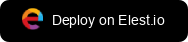](https://elest.io/open-source/flowiseai)
- [Sealos](https://cloud.sealos.io/?openapp=system-template%3FtemplateName%3Dflowise)
[](https://cloud.sealos.io/?openapp=system-template%3FtemplateName%3Dflowise)
- [RepoCloud](https://repocloud.io/details/?app_id=29)
[](https://repocloud.io/details/?app_id=29)
- [Elestio](https://elest.io/open-source/flowiseai)
[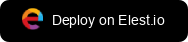](https://elest.io/open-source/flowiseai)
- [Sealos](https://cloud.sealos.io/?openapp=system-template%3FtemplateName%3Dflowise)
[](https://cloud.sealos.io/?openapp=system-template%3FtemplateName%3Dflowise)
- [RepoCloud](https://repocloud.io/details/?app_id=29)
[](https://repocloud.io/details/?app_id=29)
## 💻 Cloud Hosted
Coming soon
## 🙋 Support
Feel free to ask any questions, raise problems, and request new features in [discussion](https://github.com/FlowiseAI/Flowise/discussions)
## 🙌 Contributing
Thanks go to these awesome contributors
 See [contributing guide](CONTRIBUTING.md). Reach out to us at [Discord](https://discord.gg/jbaHfsRVBW) if you have any questions or issues.
[](https://star-history.com/#FlowiseAI/Flowise&Date)
## 📄 License
Source code in this repository is made available under the [Apache License Version 2.0](LICENSE.md).
See [contributing guide](CONTRIBUTING.md). Reach out to us at [Discord](https://discord.gg/jbaHfsRVBW) if you have any questions or issues.
[](https://star-history.com/#FlowiseAI/Flowise&Date)
## 📄 License
Source code in this repository is made available under the [Apache License Version 2.0](LICENSE.md).
 # Flowise - Build LLM Apps Easily
[](https://github.com/FlowiseAI/Flowise/releases)
[](https://discord.gg/jbaHfsRVBW)
[](https://twitter.com/FlowiseAI)
[](https://star-history.com/#FlowiseAI/Flowise)
[](https://github.com/FlowiseAI/Flowise/fork)
English | [中文](./README-ZH.md)
# Flowise - Build LLM Apps Easily
[](https://github.com/FlowiseAI/Flowise/releases)
[](https://discord.gg/jbaHfsRVBW)
[](https://twitter.com/FlowiseAI)
[](https://star-history.com/#FlowiseAI/Flowise)
[](https://github.com/FlowiseAI/Flowise/fork)
English | [中文](./README-ZH.md)
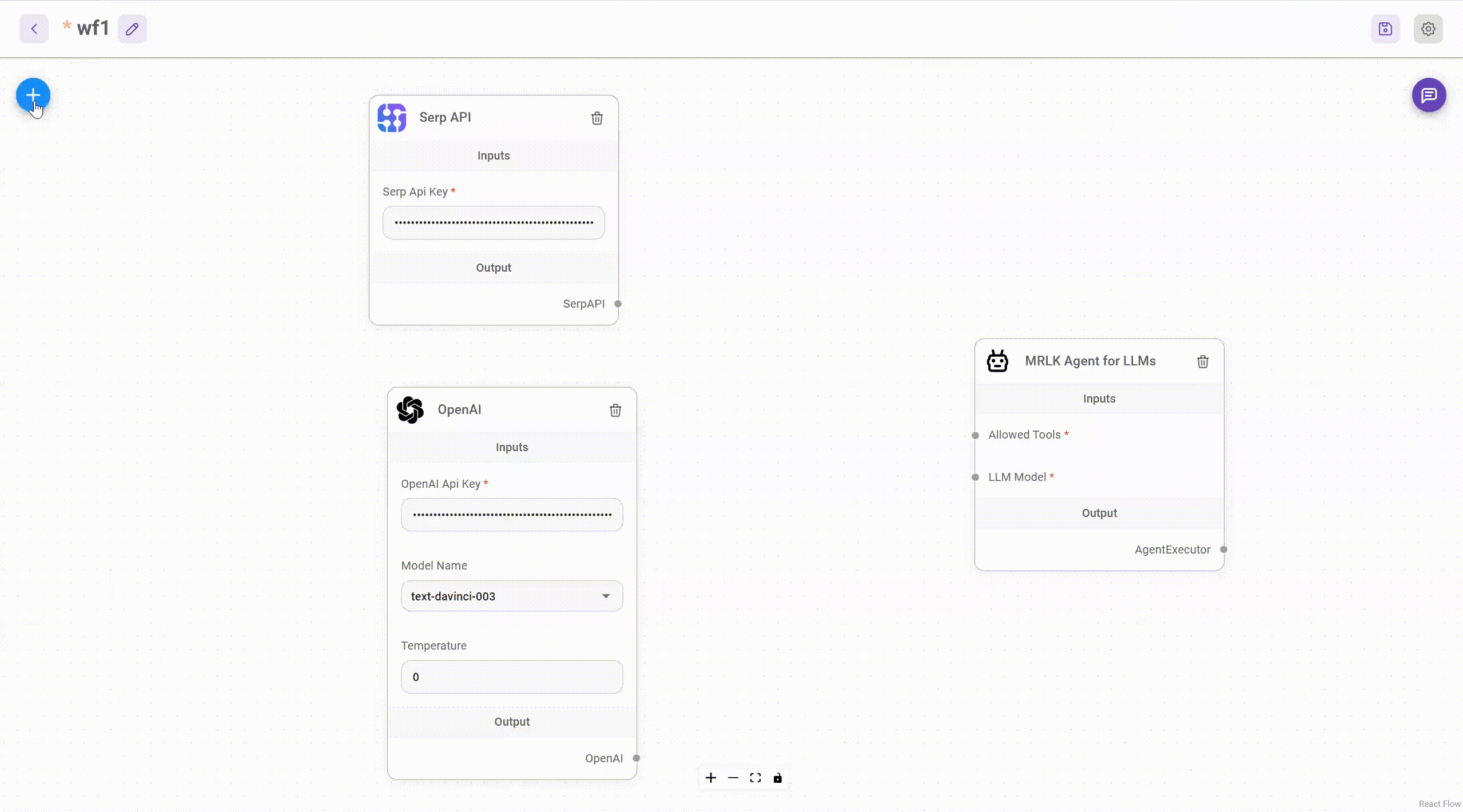 ## ⚡Quick Start
Download and Install [NodeJS](https://nodejs.org/en/download) >= 18.15.0
1. Install Flowise
```bash
npm install -g flowise
```
2. Start Flowise
```bash
npx flowise start
```
With username & password
```bash
npx flowise start --FLOWISE_USERNAME=user --FLOWISE_PASSWORD=1234
```
3. Open [http://localhost:3000](http://localhost:3000)
## 🐳 Docker
### Docker Compose
1. Go to `docker` folder at the root of the project
2. Copy `.env.example` file, paste it into the same location, and rename to `.env`
3. `docker-compose up -d`
4. Open [http://localhost:3000](http://localhost:3000)
5. You can bring the containers down by `docker-compose stop`
### Docker Image
1. Build the image locally:
```bash
docker build --no-cache -t flowise .
```
2. Run image:
```bash
docker run -d --name flowise -p 3000:3000 flowise
```
3. Stop image:
```bash
docker stop flowise
```
## 👨💻 Developers
Flowise has 3 different modules in a single mono repository.
- `server`: Node backend to serve API logics
- `ui`: React frontend
- `components`: Langchain components
### Prerequisite
- Install [Yarn v1](https://classic.yarnpkg.com/en/docs/install)
```bash
npm i -g yarn
```
### Setup
1. Clone the repository
```bash
git clone https://github.com/FlowiseAI/Flowise.git
```
2. Go into repository folder
```bash
cd Flowise
```
3. Install all dependencies of all modules:
```bash
yarn install
```
4. Build all the code:
```bash
yarn build
```
5. Start the app:
```bash
yarn start
```
You can now access the app on [http://localhost:3000](http://localhost:3000)
6. For development build:
- Create `.env` file and specify the `PORT` (refer to `.env.example`) in `packages/ui`
- Create `.env` file and specify the `PORT` (refer to `.env.example`) in `packages/server`
- Run
```bash
yarn dev
```
Any code changes will reload the app automatically on [http://localhost:8080](http://localhost:8080)
## 🔒 Authentication
To enable app level authentication, add `FLOWISE_USERNAME` and `FLOWISE_PASSWORD` to the `.env` file in `packages/server`:
```
FLOWISE_USERNAME=user
FLOWISE_PASSWORD=1234
```
## 🌱 Env Variables
Flowise support different environment variables to configure your instance. You can specify the following variables in the `.env` file inside `packages/server` folder. Read [more](https://github.com/FlowiseAI/Flowise/blob/main/CONTRIBUTING.md#-env-variables)
## 📖 Documentation
[Flowise Docs](https://docs.flowiseai.com/)
## 🌐 Self Host
Deploy Flowise self-hosted in your existing infrastructure, we support various [deployments](https://docs.flowiseai.com/configuration/deployment)
- [AWS](https://docs.flowiseai.com/deployment/aws)
- [Azure](https://docs.flowiseai.com/deployment/azure)
- [Digital Ocean](https://docs.flowiseai.com/deployment/digital-ocean)
- [GCP](https://docs.flowiseai.com/deployment/gcp)
-
## ⚡Quick Start
Download and Install [NodeJS](https://nodejs.org/en/download) >= 18.15.0
1. Install Flowise
```bash
npm install -g flowise
```
2. Start Flowise
```bash
npx flowise start
```
With username & password
```bash
npx flowise start --FLOWISE_USERNAME=user --FLOWISE_PASSWORD=1234
```
3. Open [http://localhost:3000](http://localhost:3000)
## 🐳 Docker
### Docker Compose
1. Go to `docker` folder at the root of the project
2. Copy `.env.example` file, paste it into the same location, and rename to `.env`
3. `docker-compose up -d`
4. Open [http://localhost:3000](http://localhost:3000)
5. You can bring the containers down by `docker-compose stop`
### Docker Image
1. Build the image locally:
```bash
docker build --no-cache -t flowise .
```
2. Run image:
```bash
docker run -d --name flowise -p 3000:3000 flowise
```
3. Stop image:
```bash
docker stop flowise
```
## 👨💻 Developers
Flowise has 3 different modules in a single mono repository.
- `server`: Node backend to serve API logics
- `ui`: React frontend
- `components`: Langchain components
### Prerequisite
- Install [Yarn v1](https://classic.yarnpkg.com/en/docs/install)
```bash
npm i -g yarn
```
### Setup
1. Clone the repository
```bash
git clone https://github.com/FlowiseAI/Flowise.git
```
2. Go into repository folder
```bash
cd Flowise
```
3. Install all dependencies of all modules:
```bash
yarn install
```
4. Build all the code:
```bash
yarn build
```
5. Start the app:
```bash
yarn start
```
You can now access the app on [http://localhost:3000](http://localhost:3000)
6. For development build:
- Create `.env` file and specify the `PORT` (refer to `.env.example`) in `packages/ui`
- Create `.env` file and specify the `PORT` (refer to `.env.example`) in `packages/server`
- Run
```bash
yarn dev
```
Any code changes will reload the app automatically on [http://localhost:8080](http://localhost:8080)
## 🔒 Authentication
To enable app level authentication, add `FLOWISE_USERNAME` and `FLOWISE_PASSWORD` to the `.env` file in `packages/server`:
```
FLOWISE_USERNAME=user
FLOWISE_PASSWORD=1234
```
## 🌱 Env Variables
Flowise support different environment variables to configure your instance. You can specify the following variables in the `.env` file inside `packages/server` folder. Read [more](https://github.com/FlowiseAI/Flowise/blob/main/CONTRIBUTING.md#-env-variables)
## 📖 Documentation
[Flowise Docs](https://docs.flowiseai.com/)
## 🌐 Self Host
Deploy Flowise self-hosted in your existing infrastructure, we support various [deployments](https://docs.flowiseai.com/configuration/deployment)
- [AWS](https://docs.flowiseai.com/deployment/aws)
- [Azure](https://docs.flowiseai.com/deployment/azure)
- [Digital Ocean](https://docs.flowiseai.com/deployment/digital-ocean)
- [GCP](https://docs.flowiseai.com/deployment/gcp)
-