#!/usr/bin/env python
from __future__ import annotations
import pathlib
import gradio as gr
from dualstylegan import Model
DESCRIPTION = """# Portrait Style Transfer with [DualStyleGAN](https://github.com/williamyang1991/DualStyleGAN)
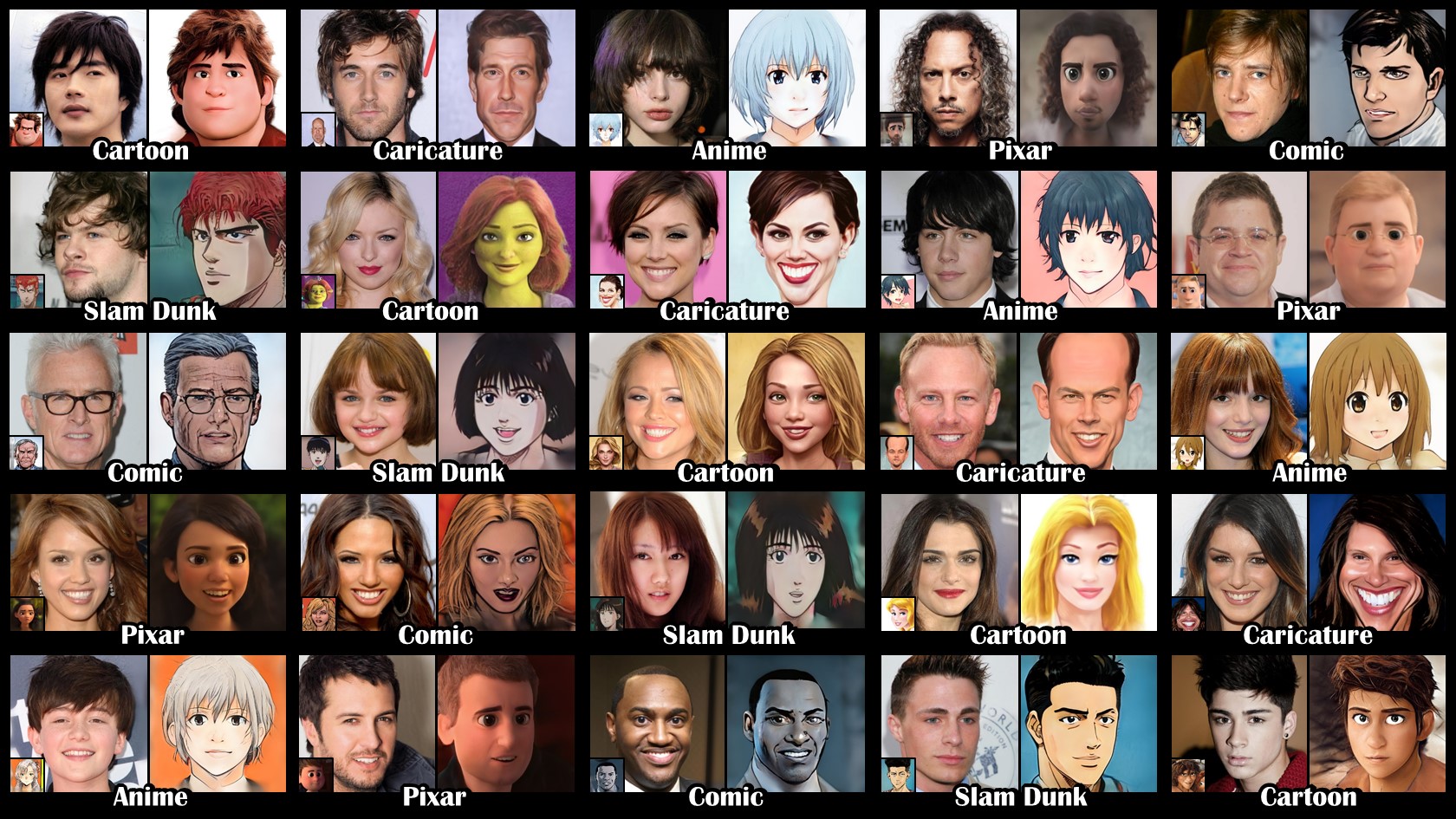 """
def get_style_image_url(style_name: str) -> str:
base_url = "https://raw.githubusercontent.com/williamyang1991/DualStyleGAN/main/doc_images"
filenames = {
"cartoon": "cartoon_overview.jpg",
"caricature": "caricature_overview.jpg",
"anime": "anime_overview.jpg",
"arcane": "Reconstruction_arcane_overview.jpg",
"comic": "Reconstruction_comic_overview.jpg",
"pixar": "Reconstruction_pixar_overview.jpg",
"slamdunk": "Reconstruction_slamdunk_overview.jpg",
}
return f"{base_url}/{filenames[style_name]}"
def get_style_image_markdown_text(style_name: str) -> str:
url = get_style_image_url(style_name)
return f'
"""
def get_style_image_url(style_name: str) -> str:
base_url = "https://raw.githubusercontent.com/williamyang1991/DualStyleGAN/main/doc_images"
filenames = {
"cartoon": "cartoon_overview.jpg",
"caricature": "caricature_overview.jpg",
"anime": "anime_overview.jpg",
"arcane": "Reconstruction_arcane_overview.jpg",
"comic": "Reconstruction_comic_overview.jpg",
"pixar": "Reconstruction_pixar_overview.jpg",
"slamdunk": "Reconstruction_slamdunk_overview.jpg",
}
return f"{base_url}/{filenames[style_name]}"
def get_style_image_markdown_text(style_name: str) -> str:
url = get_style_image_url(style_name)
return f' '
def update_slider(choice: str) -> dict:
max_vals = {
"cartoon": 316,
"caricature": 198,
"anime": 173,
"arcane": 99,
"comic": 100,
"pixar": 121,
"slamdunk": 119,
}
return gr.Slider(maximum=max_vals[choice])
def update_style_image(style_name: str) -> dict:
text = get_style_image_markdown_text(style_name)
return gr.Markdown(value=text)
model = Model()
with gr.Blocks(css="style.css") as demo:
gr.Markdown(DESCRIPTION)
with gr.Group():
gr.Markdown(
"""## Step 1 (Preprocess Input Image)
- Drop an image containing a near-frontal face to the **Input Image**.
- If there are multiple faces in the image, hit the Edit button in the upper right corner and crop the input image beforehand.
- Hit the **Preprocess** button.
- Choose the encoder version. Default is Z+ encoder which has better stylization performance. W+ encoder better reconstructs the input image to preserve more details.
- The final result will be based on this **Reconstructed Face**. So, if the reconstructed image is not satisfactory, you may want to change the input image.
"""
)
with gr.Row():
encoder_type = gr.Radio(
label="Encoder Type",
choices=["Z+ encoder (better stylization)", "W+ encoder (better reconstruction)"],
value="Z+ encoder (better stylization)",
)
with gr.Row():
with gr.Column():
with gr.Row():
input_image = gr.Image(label="Input Image", type="filepath")
with gr.Row():
preprocess_button = gr.Button("Preprocess")
with gr.Column():
with gr.Row():
aligned_face = gr.Image(label="Aligned Face", type="numpy", interactive=False)
with gr.Column():
reconstructed_face = gr.Image(label="Reconstructed Face", type="numpy")
instyle = gr.State()
with gr.Row():
paths = sorted(pathlib.Path("images").glob("*.jpg"))
gr.Examples(examples=[[path.as_posix()] for path in paths], inputs=input_image)
with gr.Group():
gr.Markdown(
"""## Step 2 (Select Style Image)
- Select **Style Type**.
- Select **Style Image Index** from the image table below.
"""
)
with gr.Row():
with gr.Column():
style_type = gr.Radio(label="Style Type", choices=model.style_types, value=model.style_types[0])
text = get_style_image_markdown_text("cartoon")
style_image = gr.Markdown(value=text, latex_delimiters=[])
style_index = gr.Slider(label="Style Image Index", minimum=0, maximum=316, step=1, value=26)
with gr.Row():
gr.Examples(
examples=[
["cartoon", 26],
["caricature", 65],
["arcane", 63],
["pixar", 80],
],
inputs=[style_type, style_index],
)
with gr.Group():
gr.Markdown(
"""## Step 3 (Generate Style Transferred Image)
- Adjust **Structure Weight** and **Color Weight**.
- These are weights for the style image, so the larger the value, the closer the resulting image will be to the style image.
- Tips: For W+ encoder, better way of (Structure Only) is to uncheck (Structure Only) and set Color weight to 0.
- Hit the **Generate** button.
"""
)
with gr.Row():
with gr.Column():
with gr.Row():
structure_weight = gr.Slider(label="Structure Weight", minimum=0, maximum=1, step=0.1, value=0.6)
with gr.Row():
color_weight = gr.Slider(label="Color Weight", minimum=0, maximum=1, step=0.1, value=1)
with gr.Row():
structure_only = gr.Checkbox(label="Structure Only", value=False)
with gr.Row():
generate_button = gr.Button("Generate")
with gr.Column():
result = gr.Image(label="Result")
with gr.Row():
gr.Examples(
examples=[
[0.6, 1.0],
[0.3, 1.0],
[0.0, 1.0],
[1.0, 0.0],
],
inputs=[structure_weight, color_weight],
)
preprocess_button.click(
fn=model.detect_and_align_face,
inputs=[input_image],
outputs=aligned_face,
)
aligned_face.change(
fn=model.reconstruct_face,
inputs=[aligned_face, encoder_type],
outputs=[
reconstructed_face,
instyle,
],
)
style_type.change(
fn=update_slider,
inputs=style_type,
outputs=style_index,
)
style_type.change(
fn=update_style_image,
inputs=style_type,
outputs=style_image,
)
generate_button.click(
fn=model.generate,
inputs=[
style_type,
style_index,
structure_weight,
color_weight,
structure_only,
instyle,
],
outputs=result,
)
if __name__ == "__main__":
demo.queue(max_size=20).launch()
'
def update_slider(choice: str) -> dict:
max_vals = {
"cartoon": 316,
"caricature": 198,
"anime": 173,
"arcane": 99,
"comic": 100,
"pixar": 121,
"slamdunk": 119,
}
return gr.Slider(maximum=max_vals[choice])
def update_style_image(style_name: str) -> dict:
text = get_style_image_markdown_text(style_name)
return gr.Markdown(value=text)
model = Model()
with gr.Blocks(css="style.css") as demo:
gr.Markdown(DESCRIPTION)
with gr.Group():
gr.Markdown(
"""## Step 1 (Preprocess Input Image)
- Drop an image containing a near-frontal face to the **Input Image**.
- If there are multiple faces in the image, hit the Edit button in the upper right corner and crop the input image beforehand.
- Hit the **Preprocess** button.
- Choose the encoder version. Default is Z+ encoder which has better stylization performance. W+ encoder better reconstructs the input image to preserve more details.
- The final result will be based on this **Reconstructed Face**. So, if the reconstructed image is not satisfactory, you may want to change the input image.
"""
)
with gr.Row():
encoder_type = gr.Radio(
label="Encoder Type",
choices=["Z+ encoder (better stylization)", "W+ encoder (better reconstruction)"],
value="Z+ encoder (better stylization)",
)
with gr.Row():
with gr.Column():
with gr.Row():
input_image = gr.Image(label="Input Image", type="filepath")
with gr.Row():
preprocess_button = gr.Button("Preprocess")
with gr.Column():
with gr.Row():
aligned_face = gr.Image(label="Aligned Face", type="numpy", interactive=False)
with gr.Column():
reconstructed_face = gr.Image(label="Reconstructed Face", type="numpy")
instyle = gr.State()
with gr.Row():
paths = sorted(pathlib.Path("images").glob("*.jpg"))
gr.Examples(examples=[[path.as_posix()] for path in paths], inputs=input_image)
with gr.Group():
gr.Markdown(
"""## Step 2 (Select Style Image)
- Select **Style Type**.
- Select **Style Image Index** from the image table below.
"""
)
with gr.Row():
with gr.Column():
style_type = gr.Radio(label="Style Type", choices=model.style_types, value=model.style_types[0])
text = get_style_image_markdown_text("cartoon")
style_image = gr.Markdown(value=text, latex_delimiters=[])
style_index = gr.Slider(label="Style Image Index", minimum=0, maximum=316, step=1, value=26)
with gr.Row():
gr.Examples(
examples=[
["cartoon", 26],
["caricature", 65],
["arcane", 63],
["pixar", 80],
],
inputs=[style_type, style_index],
)
with gr.Group():
gr.Markdown(
"""## Step 3 (Generate Style Transferred Image)
- Adjust **Structure Weight** and **Color Weight**.
- These are weights for the style image, so the larger the value, the closer the resulting image will be to the style image.
- Tips: For W+ encoder, better way of (Structure Only) is to uncheck (Structure Only) and set Color weight to 0.
- Hit the **Generate** button.
"""
)
with gr.Row():
with gr.Column():
with gr.Row():
structure_weight = gr.Slider(label="Structure Weight", minimum=0, maximum=1, step=0.1, value=0.6)
with gr.Row():
color_weight = gr.Slider(label="Color Weight", minimum=0, maximum=1, step=0.1, value=1)
with gr.Row():
structure_only = gr.Checkbox(label="Structure Only", value=False)
with gr.Row():
generate_button = gr.Button("Generate")
with gr.Column():
result = gr.Image(label="Result")
with gr.Row():
gr.Examples(
examples=[
[0.6, 1.0],
[0.3, 1.0],
[0.0, 1.0],
[1.0, 0.0],
],
inputs=[structure_weight, color_weight],
)
preprocess_button.click(
fn=model.detect_and_align_face,
inputs=[input_image],
outputs=aligned_face,
)
aligned_face.change(
fn=model.reconstruct_face,
inputs=[aligned_face, encoder_type],
outputs=[
reconstructed_face,
instyle,
],
)
style_type.change(
fn=update_slider,
inputs=style_type,
outputs=style_index,
)
style_type.change(
fn=update_style_image,
inputs=style_type,
outputs=style_image,
)
generate_button.click(
fn=model.generate,
inputs=[
style_type,
style_index,
structure_weight,
color_weight,
structure_only,
instyle,
],
outputs=result,
)
if __name__ == "__main__":
demo.queue(max_size=20).launch()
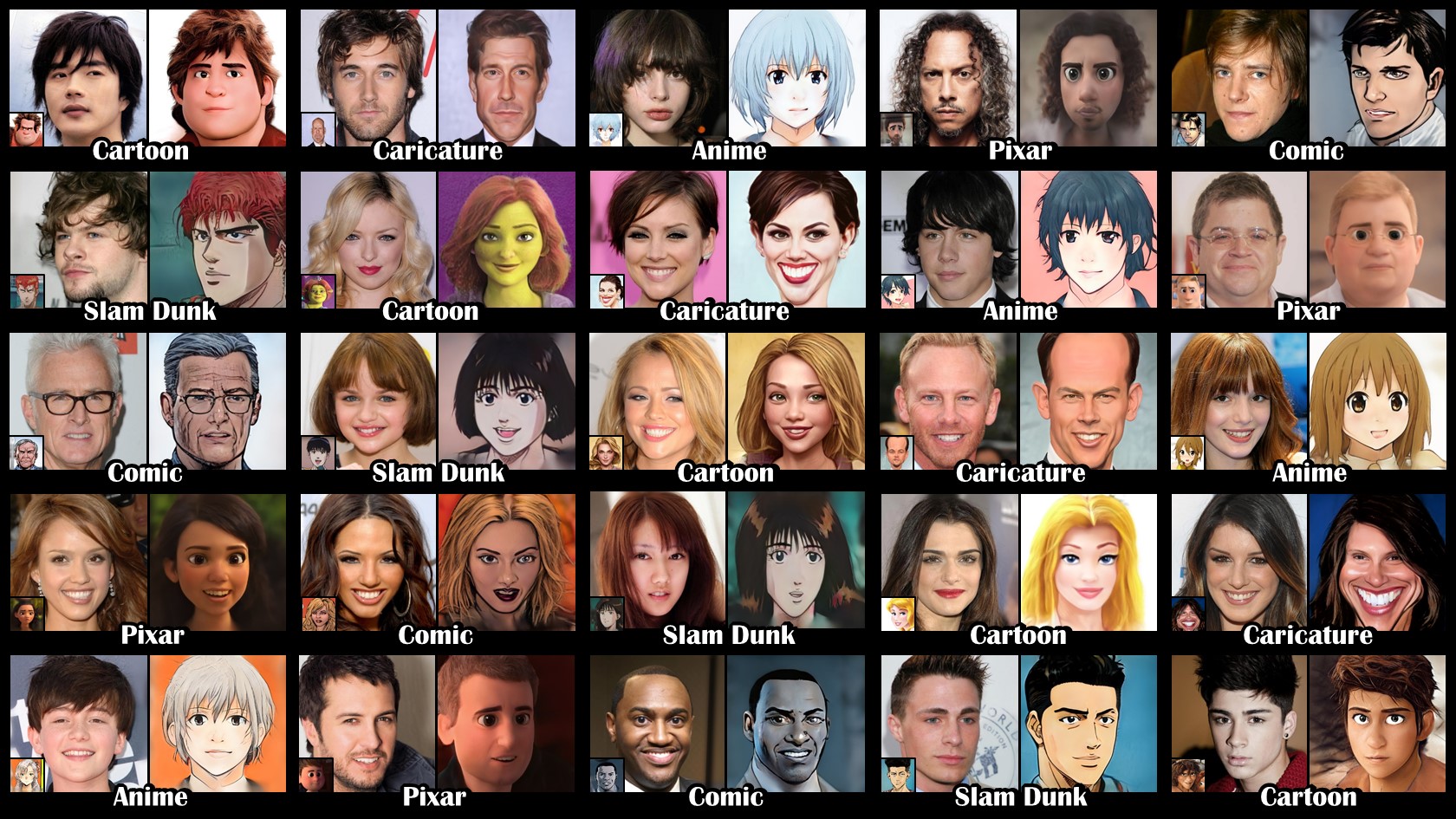 """
def get_style_image_url(style_name: str) -> str:
base_url = "https://raw.githubusercontent.com/williamyang1991/DualStyleGAN/main/doc_images"
filenames = {
"cartoon": "cartoon_overview.jpg",
"caricature": "caricature_overview.jpg",
"anime": "anime_overview.jpg",
"arcane": "Reconstruction_arcane_overview.jpg",
"comic": "Reconstruction_comic_overview.jpg",
"pixar": "Reconstruction_pixar_overview.jpg",
"slamdunk": "Reconstruction_slamdunk_overview.jpg",
}
return f"{base_url}/{filenames[style_name]}"
def get_style_image_markdown_text(style_name: str) -> str:
url = get_style_image_url(style_name)
return f'
"""
def get_style_image_url(style_name: str) -> str:
base_url = "https://raw.githubusercontent.com/williamyang1991/DualStyleGAN/main/doc_images"
filenames = {
"cartoon": "cartoon_overview.jpg",
"caricature": "caricature_overview.jpg",
"anime": "anime_overview.jpg",
"arcane": "Reconstruction_arcane_overview.jpg",
"comic": "Reconstruction_comic_overview.jpg",
"pixar": "Reconstruction_pixar_overview.jpg",
"slamdunk": "Reconstruction_slamdunk_overview.jpg",
}
return f"{base_url}/{filenames[style_name]}"
def get_style_image_markdown_text(style_name: str) -> str:
url = get_style_image_url(style_name)
return f'