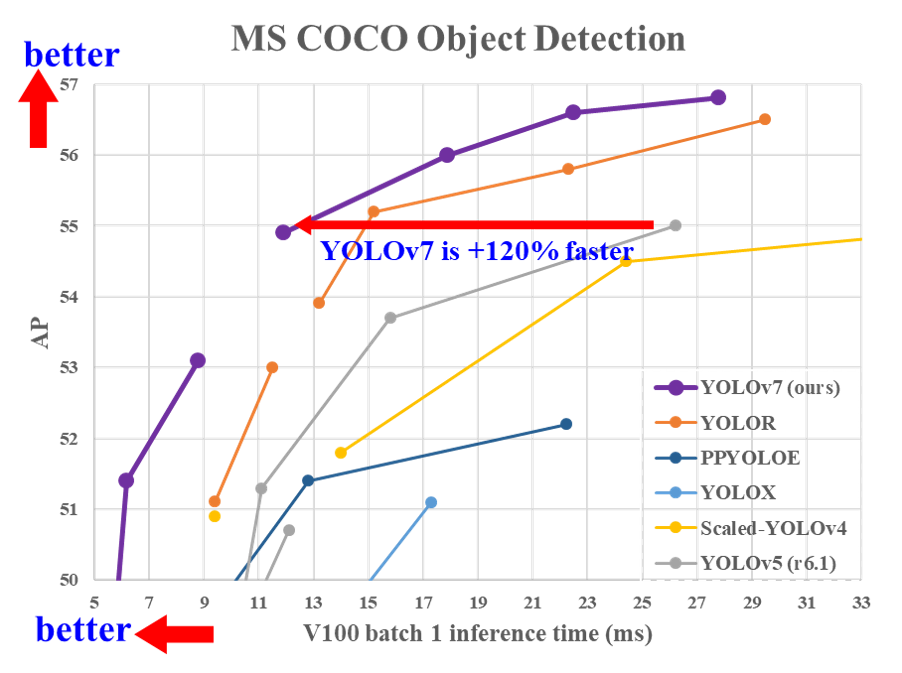
**Image Credit** - [WongKinYiu](https://github.com/WongKinYiu/yolov7)
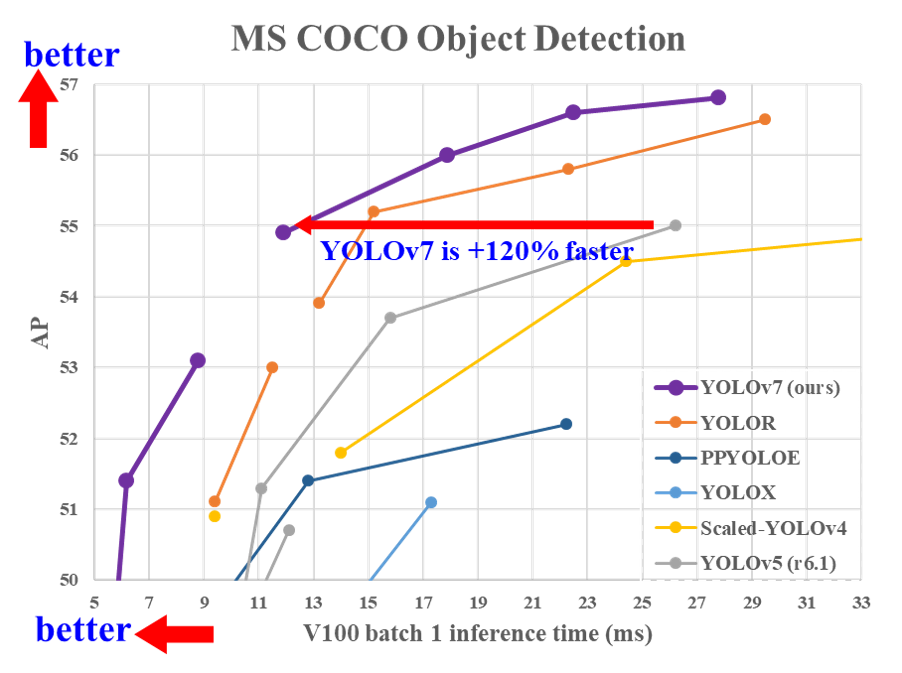 **Image Credit** - [WongKinYiu](https://github.com/WongKinYiu/yolov7)
**Image Credit** - [WongKinYiu](https://github.com/WongKinYiu/yolov7)
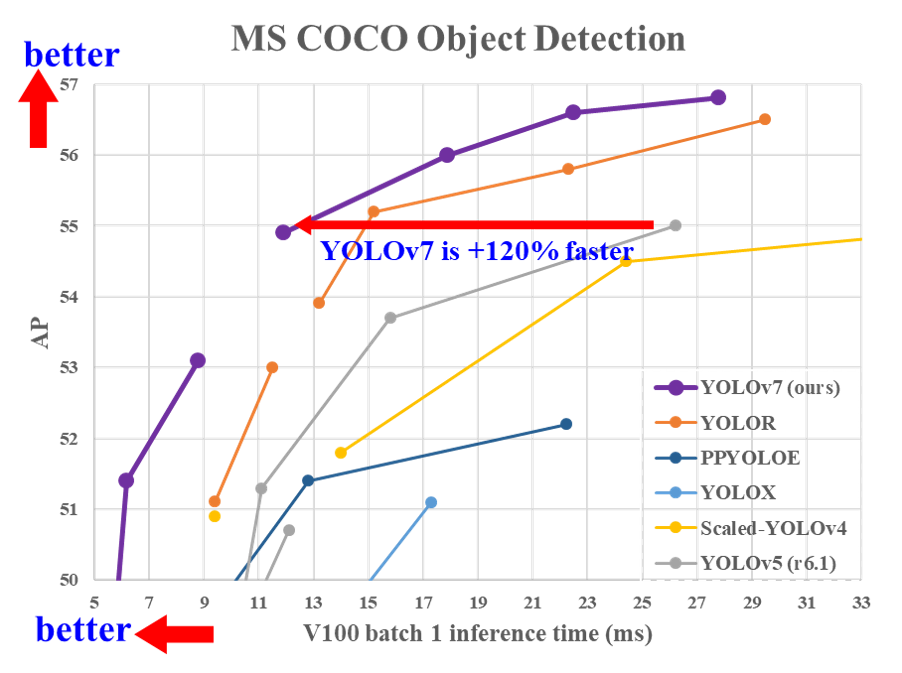 **Image Credit** - [WongKinYiu](https://github.com/WongKinYiu/yolov7)
**Image Credit** - [WongKinYiu](https://github.com/WongKinYiu/yolov7)