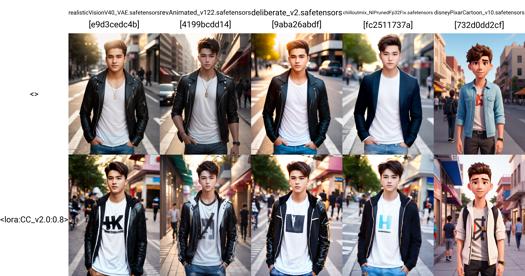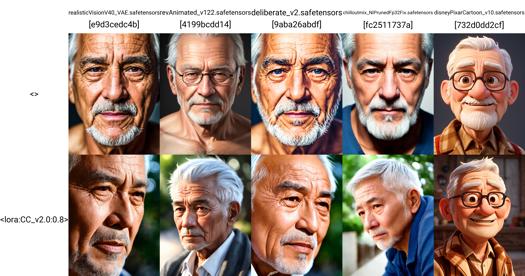---
license: other
license_name: bespoke-lora-trained-license
license_link: https://multimodal.art/civitai-licenses?allowNoCredit=True&allowCommercialUse=Rent&allowDerivatives=True&allowDifferentLicense=True
tags:
- text-to-image
- stable-diffusion
- lora
- diffusers
- template:sd-lora
- chinese
- realism
- asian
- elderly
- style
- children
- middle-age
base_model: stabilityai/stable-diffusion-xl-base-1.0
instance_prompt:
widget:
- text: 'a middle-aged man in suit in front of a building, half body '
output:
url: >-
2497782.jpeg
- text: 'photograph of a female high school student in class room, half body'
output:
url: >-
2496560.jpeg
- text: 'portrait photograph of an old man on street, half body'
output:
url: >-
2496563.jpeg
- text: 'a young man on street, half body'
output:
url: >-
2496564.jpeg
- text: 'a young woman on street, half body'
output:
url: >-
2496562.jpeg
---
# 当代华人 Contemporary Chinese for XL & SD1.5
([CivitAI](https://civitai.com/models/81771))
## Model description
尝试优化基础模型中缺乏华人形象的问题,使用 500 张人物环境肖像照,典型职业肖像照和环境照训练,力图覆盖不同性别和年龄段。
使用时无需 Trigger Words,在 SD 1.5 下权重一般不超过 0.8,在 SDXL 1.0 下权重可提高到 1.0。
注意:easynegative 和 ng_deepnegative_v1_75t 两个 Embeddings 会影响此 LoRA 效果,请避免同时使用。
V2.0 for SDXL 1.0 更新:
SDXL 1.0 对亚洲人形象的支持,相对于 SD 1.5 已经有了很大的提升。 我仍然针对 SDXL 训练了一个版本,在基础模型表现不佳的情况下可以尝试使用此 LoRA。
以下的说明主要针对 SD 1.5 版本。
V2.0 for SD 1.5 更新:
以 fp16 精度保存,以提供对早期显卡的支持。
基于 Realistic Vision v2.0 训练,大幅提高 epochs 到 80,大幅提高了人物形象和场景的真实性。
由于真实性的提高,可能在一些情况下,美学效果有所降低。如需要可继续使用 V1.2 版。
以下是基于 Realistic Vision v2.0 进行的 4 组对比,展示基础模型原生亚洲人(Asian),华人(Chinese)与本 LoRA 在权重 0.8 下生成的华人形象的区别:




此 LoRA 可与主要的基础模型配合使用。以下是基于 5 个常用基础模型(Realistic Vision v4.0,ReV Animated v1.2.2,Deliberate v2,ChilloutMix,Disney Pixar Cartoon type B v1.0)的应用效果对比:

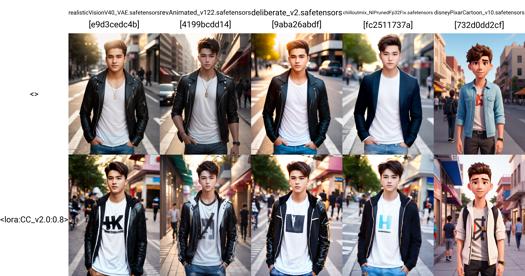
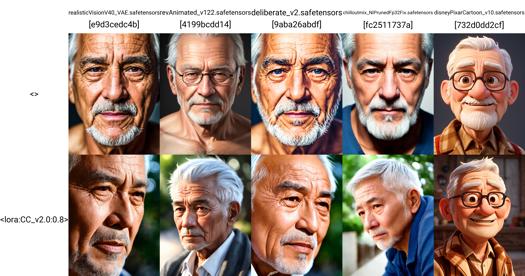



如果我的工作对你有帮助,欢迎留下你的评价和评论,也请试用我的其他 LoRA 作品。你的支持对我非常重要。
最后埋了一下快递小哥的彩蛋,请自行挖掘😀

## Download model
Weights for this model are available in Safetensors format.
[Download](/lordjia/dang-dai-hua-ren-contemporary-chinese-for-xl-sd1-5/tree/main) them in the Files & versions tab.
## Use it with the [🧨 diffusers library](https://github.com/huggingface/diffusers)
```py
from diffusers import AutoPipelineForText2Image
import torch
pipeline = AutoPipelineForText2Image.from_pretrained('stabilityai/stable-diffusion-xl-base-1.0', torch_dtype=torch.float16).to('cuda')
pipeline.load_lora_weights('lordjia/dang-dai-hua-ren-contemporary-chinese-for-xl-sd1-5', weight_name='CC_v2.0_XL.safetensors')
image = pipeline('a young woman on street, half body').images[0]
```
For more details, including weighting, merging and fusing LoRAs, check the [documentation on loading LoRAs in diffusers](https://huggingface.co/docs/diffusers/main/en/using-diffusers/loading_adapters)